How to add your site to Bing Webmaster Tools?
Discover Bing Webmaster Tools, a valuable toolkit offered by Microsoft for all website owners. Are you looking to improve the performance of your site on Bing? With Bing Webmaster Tools, you can easily list, manage and optimize your site on the platform to attract more qualified traffic. This detailed guide will take you step-by-step through adding your site to Bing Webmaster Tools so you can reap all the benefits. Do not waste anymore time ! Start boosting your online visibility now.

How to add your site to Bing Webmaster Tools?
Ready to boost your site's presence on Bing? Follow these 5 simple steps to connect your site to Bing Webmaster Tools.
# 1 Create a Bing Webmaster Tools account
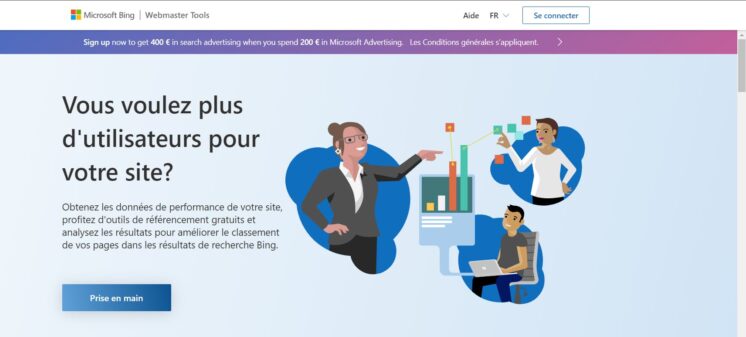
- Go to the website of Bing Webmaster Tools.
- Click on " To log in " if you already have a Microsoft account, or to create one using your Google or Facebook account.
# 2 Add your website
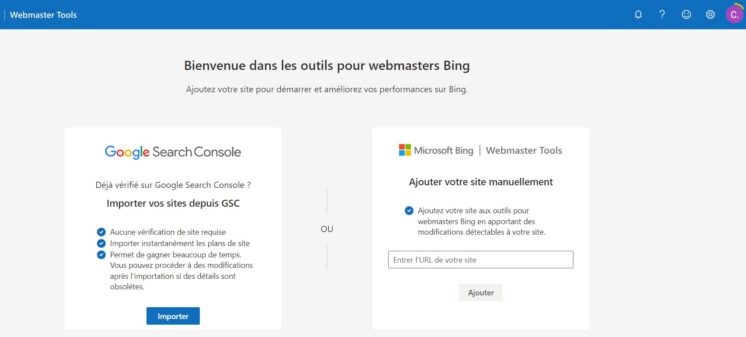
Once your account is created or logged in, you will be able to add your website.
You have two options: add your site manually by entering its URL or import your site information from Google Search Console if you already have it installed (this is the simplest option!).
# 3 Check your website
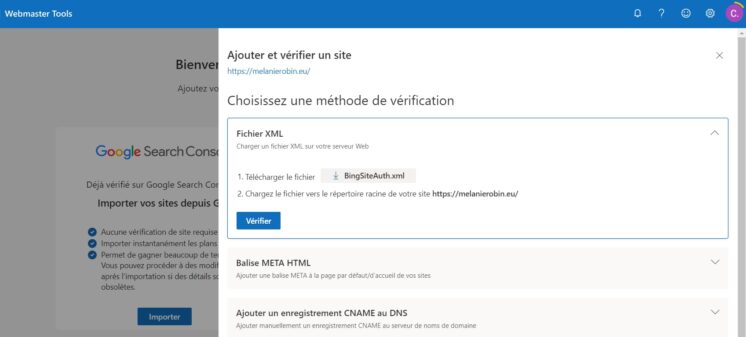
After adding your site, you will need to verify ownership, that is to say, prove that you are the owner of the site. Unless you imported it from Google Search Console (this step is not necessary in this case).
To verify ownership of your site, Bing offers several methods:
- XML file : Download a specific XML file provided by Bing and place it in the root directory of your site.
- HTML Meta Tag : Add a specific meta tag provided by Bing in the header section of your homepage.
- CNAME record in DNS : Add a CNAME record in your domain's DNS settings.
➡️ Verification via the XML file
- Download the XML file from Bing Webmaster Tools.
- Use an FTP client to access your site files.
- Upload the XML file to your site's root directory (the main folder where all your site files are stored).
- Return to Bing Webmaster Tools and click “Verify” to complete the verification.
➡️ Verification via Meta tag
- Copy the meta tag provided by Bing Webmaster Tools.
- Navigate to the source code of your home page.
- Paste the meta tag in the header section of your page (section <head></head> HTML code). If you use WordPress, I recommend installing and activating the Rank Math (or Yoast SEO) plugin. These free SEO plugins make adding the tag simple and help optimize your site for search engines, including Bing.
- Save the changes and return to Bing Webmaster Tools to click “Review”.
Choose the method that suits you best and follow the instructions provided by Bing.
# 4 Configure your site settings
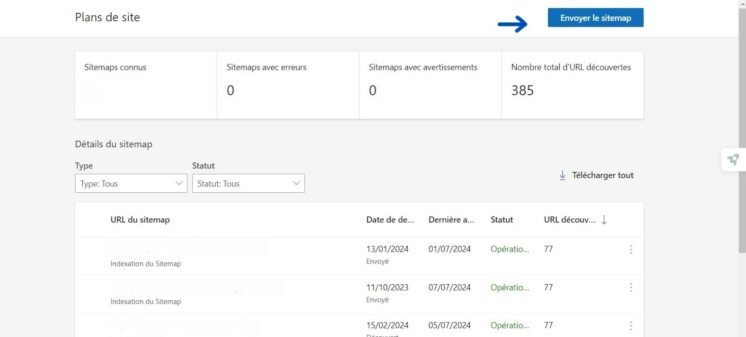
After adding and verifying your website in Bing Webmaster Tools, you can add your sitemap.
Here are the steps:
- In the Bing Webmaster Tools dashboard, go to the “Sitemaps” section.
- Click “Add Sitemap”.
- Enter the full URL of your sitemap. A clue ? An XML sitemap looks like this: https://yoursite.com/sitemap.xml
- Click “Submit”.
A sitemap is an XML file that lists all the pages on your site. He helps Bing understand the structure of your site and to discover all your pages. En soumettant un plan de site, vous améliorez l'indexation et la visibilité de vos pages dans les résultats de recherche.
And that's it, you're ready to explore the different reports and optimization tools available in Bing Webmaster Tools, quick analysis of your site, backlink check, SEO optimization suggestions, etc. You'll see, it's just bing-nial!
# 5 Analyze your performance on Bing
To analyze your site's performance on Bing Webmaster Tools, go to your main dashboard. Click on " Search performance » to discover your clicks, impressions, click-through rate (CTR) and the average position of your site. You will also discover the keywords that attract visitors, popular pages and where your audience comes from.
Finally, remember: even with the best tools, it's the quality of your content that will make all the difference. For your audience first and because even web robots are fond of relevant content!
💡 My advice :
- Create a Bing Webmaster Tools account as soon as possible to work on your site's presence on Bing.
- Send your XML sitemap as a priority to facilitate the indexing of your site by the search engine.
- Use the tool “Keyword research” to discover new content opportunities and better target your audience.
- Keep an eye out for crawl errors and indexing issues to make sure all your important pages are being picked up by Bing (and no pages are hiding in a dark corner of the internet).
- Submit every new page on your site, including blog posts, to Bing as soon as they are published for faster indexing.
- Review performance reports to better understand your audience and refine your content strategy.
What is Bing Webmaster Tools?
Bing Webmaster Tools? Your essential ally to optimize and manage your website on the Microsoft search engine.
Tools for website owners on Bing
Optimize your site easily with Bing Webmaster Tools : a free toolkit, equivalent to Google Search Console, which helps you improve the visibility and management of your site on Bing.
What are Bing Webmaster Tools used for?
Bing Webmaster Tools offer you features such as:
- Check if BingBot (Bing crawler) has correctly indexed the pages of your site.
- Get detailed information about your site traffic.
- Discover the keywords that attract your visitors.
- Detect technical errors.
- Receive tips to improve your SEO.
- Submit and manage your URLs for better indexing.
- Track your site's performance with detailed reports.
- Use the backlink analysis tool to understand your inbound links.
- Set up alerts to be notified of critical issues on your site.
Bing Webmaster Tools helps you make your site more visible, attract qualified visitors and optimize your natural referencing (SEO).
Why use the Bing search engine?
If you are looking for an alternative to Google, Bing has what you need. And yes, Bing has a smaller market share than Google, but that also means less competition. This is the perfect opportunity to stand out more easily. Here, your site does not disappear in an ocean of content and advertisements. Less saturation means more visibility for you.
And if you want to advertise, Bing often offers lower advertising costs, which is good for your wallet. But that's not all. Bing attracts a older audience, mainly people aged 45 and over, with a purchasing power higher than Google users. Finally, Bing is great for image search and videos, offering a more attractive user experience than Google. Go ahead, search for “strawberry jam” and taste the difference!
In short, Bing is a smart option for reaching a mature audience, reducing your advertising costs and simplifying your SEO. Why not give it a chance and see the results for yourself?

What is Bing?
Bing, developed by Microsoft Corporation founded in 1975 by Bill Gates And Paul Allen, was launched in 2009 under the direction of Steve Ballmer, then CEO of Microsoft. Today is the second search engine the most widely used in the world, with a global market share of approximately 3% (DemandSage), far behind Google. In France, its market share is slightly lower, around 2-3%.
Bing, Microsoft Edge's default search engine, also powers other engines like Yahoo Search. And more recently, in partnership with Microsoft, OpenAI is using Bing to improve the search capabilities of its artificial intelligence (AI).
Among the many services offered by Bing, we find :
- Searching for images and videos : Bing offers comprehensive web search, but stands out for its image and video search with interactive previews and high-quality results.
- Bing Maps : detailed maps and navigation services similar to Google Maps, with added features like aerial views and personalized routes.
- Product search : Bing Shopping allows users to compare prices and find products efficiently.
- BingNews : news from various sources to provide comprehensive coverage of world events.
- Bing Translator : a powerful online translation tool, supporting many languages for fast and accurate translations.
- Bing Ads : an online advertising platform that allows businesses to create creative and targeted advertising campaigns.
- Microsoft Teams : a collaborative platform with chat, videoconferencing and integration of Microsoft tools.
- The Bing Webmaster Tools toolbox, obviously !
Not bad is not it ? Bing really has its strengths, even if it is less used than Google.
Additional resources:
Beehiiv Growth Tutorials released a video guide on creating accounts Google Search Console and Bing Webmaster Tools. You can view it on YouTube (in English): Creating Google Search Console + Bing Webmaster accounts
What you must remember
You now know how to add your site to Bing Webmaster Tools, congratulations! Bing's webmaster tools are essential for refining your presence on the web: technical diagnostics, traffic analyses, keyword research, security measures... Everything is scrutinized so that your site can shine on the web.
To configure Bing Webmaster Tools for your site, follow these simple steps:
- Register with Bing Webmaster Tools.
- Add your website.
- Check your site ownership.
- Configure the settings.
- Analyze data and boost your performance.
Ready to improve your online presence with Bing? If you have any questions or need help getting started with SEO for your website, do not hesitate to contact me.
Share on
Stand out on Bing
Do you want to improve your visibility on the Bing search engine?
Do you want to shine other than on Google?
