How to add your site to Google Search Console?
Si vous possédez un site web, vous savez que figurer en haut des résultats de recherche Google fait toute la différence. Mais saviez-vous que Google propose un outil gratuit pour vous aider à améliorer votre visibilité ? C'est Google Search Console. Que vous soyez débutant en SEO ou un expert, Google Console est votre meilleur allié pour comprendre et améliorer la façon dont le géant de Mountain View perçoit votre site. Prêt à booster votre présence en ligne ? Suivez ce guide pas à pas pour ajouter son site à Google Search Console et profiter de tous ses avantages. Votre site web mérite d'être vu et apprécié !
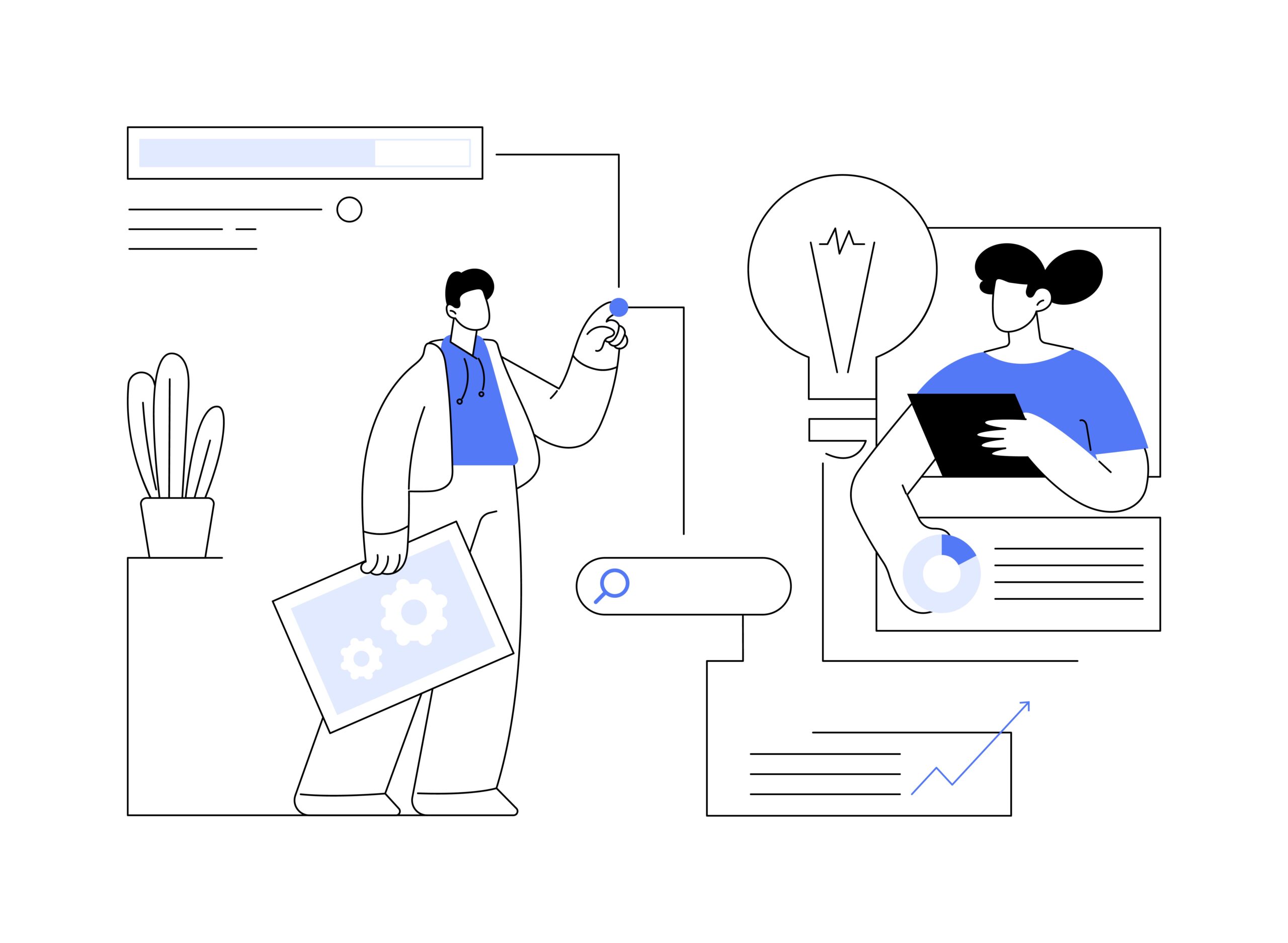
How to add your site to Google Search Console?
Ready to boost the presence of your site on the web giant? Follow these 6 simple steps to connect your site to Google Search Console.
# 1 Create a Google account
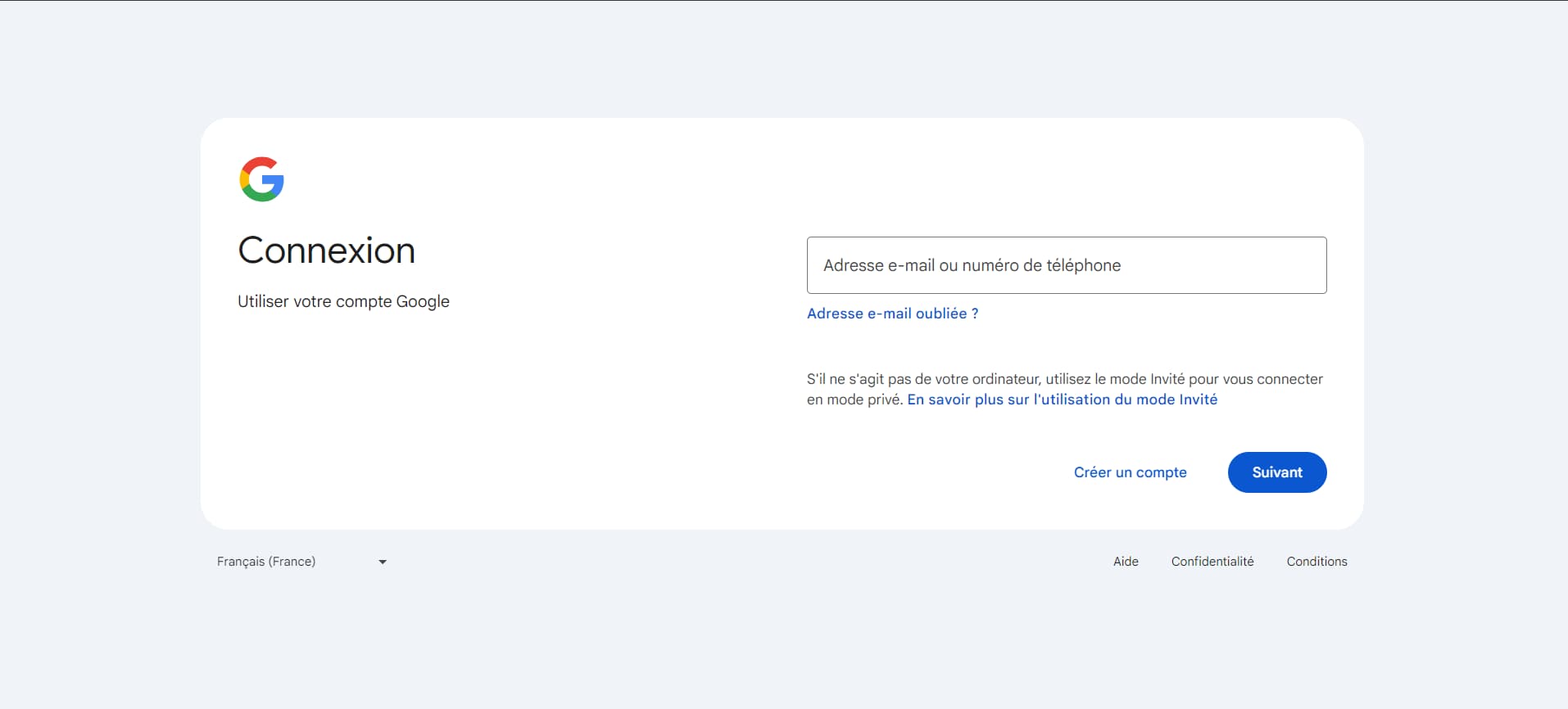
Before you begin, make sure you have a Google account.
If not, create one. Go to the Google account creation page and follow the instructions. It's simple and free !
# 2 Access Google Search Console
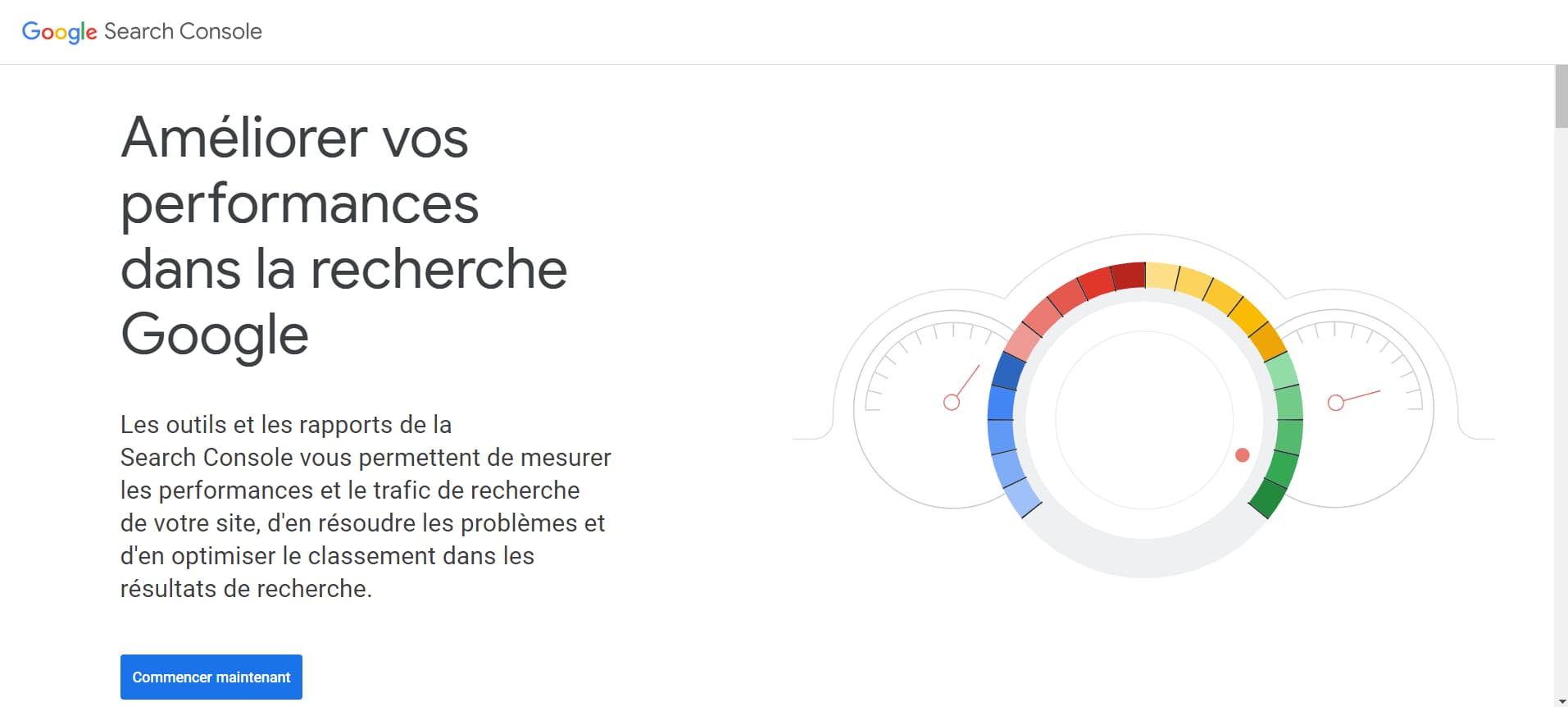
Once your Google account is ready, go to Google Search Console.
Log in with your Google credentials.
# 3 Add a property
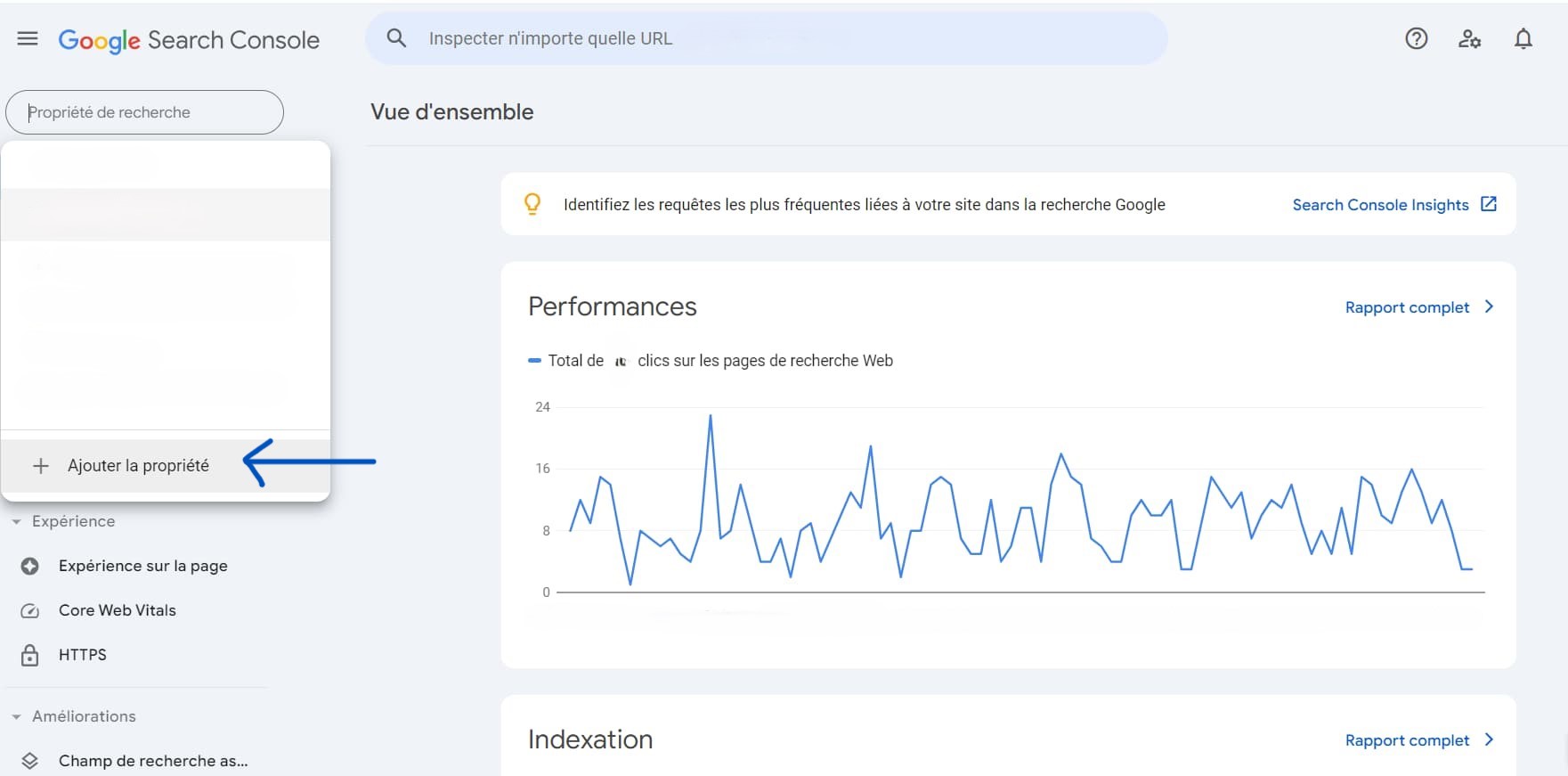
Click on the button “Add property” (your website, quite simply) at the top left of the interface. Two options are available to you:
- URL prefix : to add a single version of your site. The most popular and easiest to configure if you don't have subdomains or multiple protocols to manage. You just have to enter the full URL of your site (for example, https://www.yoursite.com).
- Domain : to add your entire domain with all subdomains and protocols. Ex: vossite.com, including all variants (www.votresite.com, http://, https://). Follow the instructions to verify ownership via DNS record.
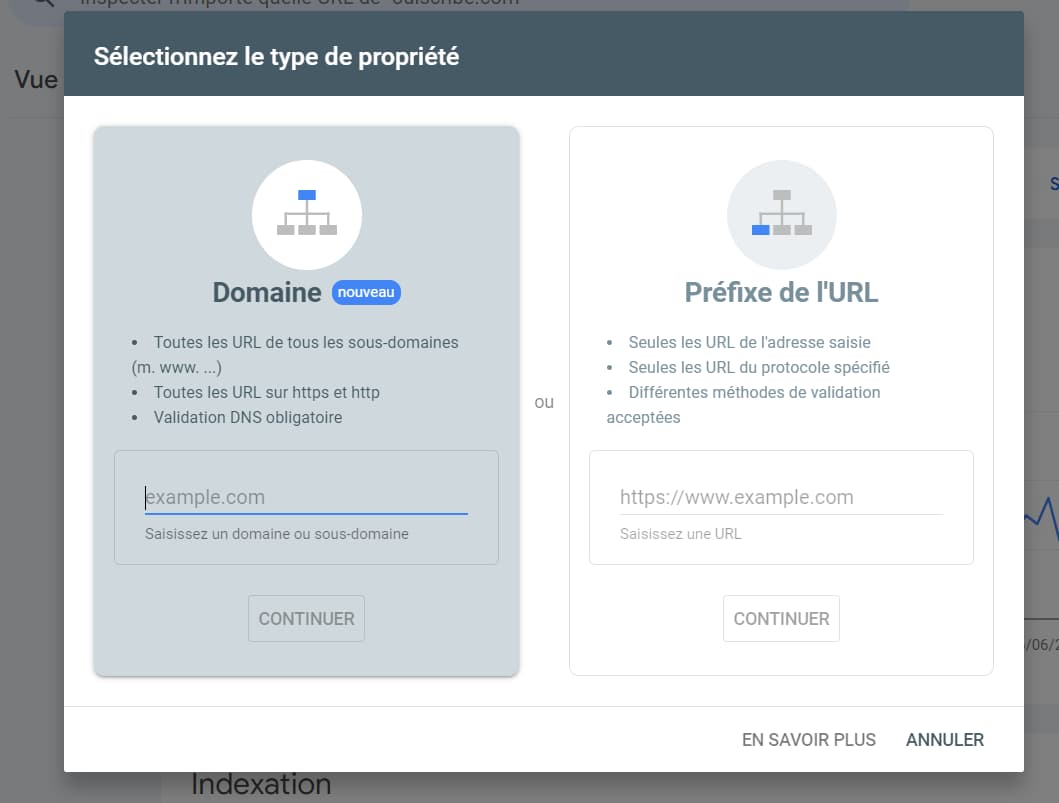
# 4 Check ownership
After adding your site, you will need to verify ownership, that is to say, prove that you are the owner of the site.
Google offers several verification methods:
HTML tag : add a meta tag to the HTML code of your site's home page.
Google Analytics : If you already use Google Analytics 4, you can verify your site via your account.
Google Tag Manager : Check your site using Google Tag Manager if you have set it up.
Domain name provider : Add a DNS record to Google.
HTML file : Upload an HTML file provided by Google to your site.
Choose the method that suits you best and follow the instructions provided by the Mountain View giant.
➡️ Verification via HTML meta tag (the simplest in my opinion, if you have not already installed Google Analytics 4)
- Copy the meta tag provided by Google Search Console.
- Navigate to the source code of your home page.
- Paste the meta tag in the header section of your page (section <head></head> HTML code). If you use WordPress, install and activate the Rank Math or Yoast SEO plugin. These free plugins make it simple to add the meta tag and optimize your site for search engines.
- Save the changes and return to Google Search Console to click “Review”.
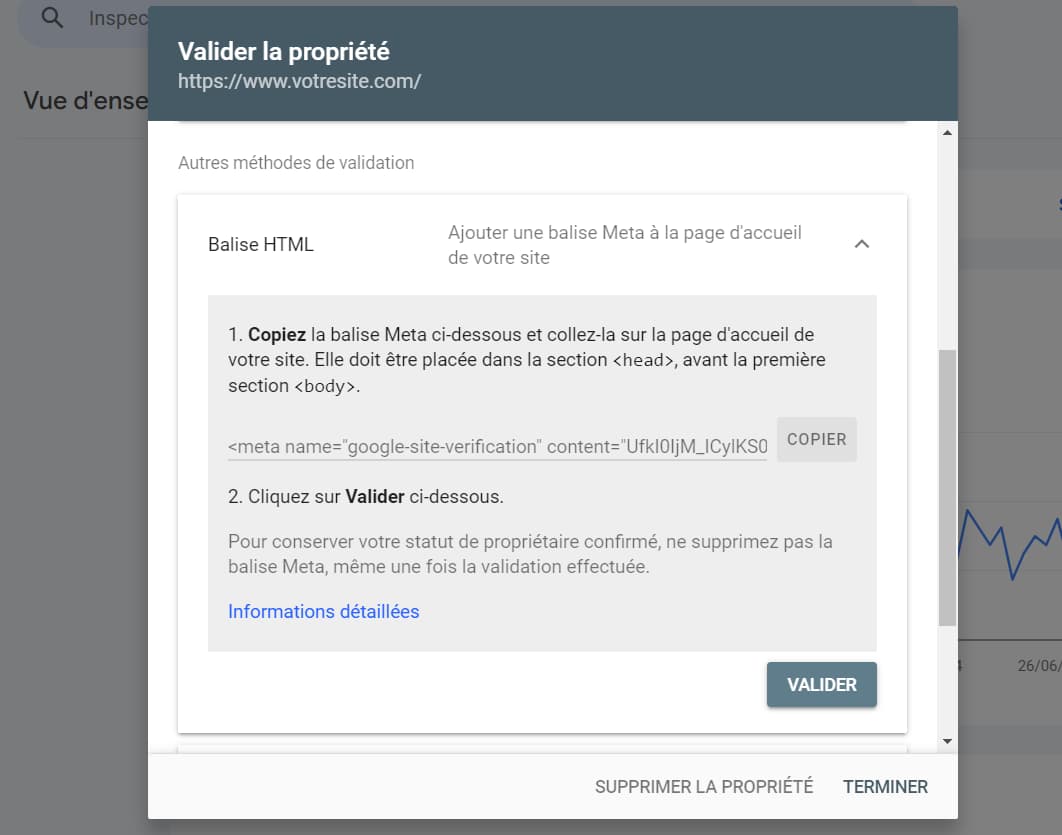
# 5 Explore Search Console features
After adding and verifying your website in Google Search Console, you will be able to explore the features of Google Search Console. Start by adding your sitemap !
Add your sitemap
A sitemap is an XML file that lists all the pages on your website. It helps search engines like Google to crawl and index your site optimally, which improves its visibility in search results.
Here are the steps:
- In the left menu, click “Sitemaps” under the “Pages” section.
- Enter the URL of your sitemap in the field provided. A hint: an XML sitemap looks like https://yoursite.com/sitemap.xml
- Click “Submit”. Google will then begin to analyze your sitemap and index the pages on your site accordingly.
- The work doesn't stop there: check for errors! After submission, regularly monitor the status of your sitemap in Google Search Console to ensure there are no indexing issues.
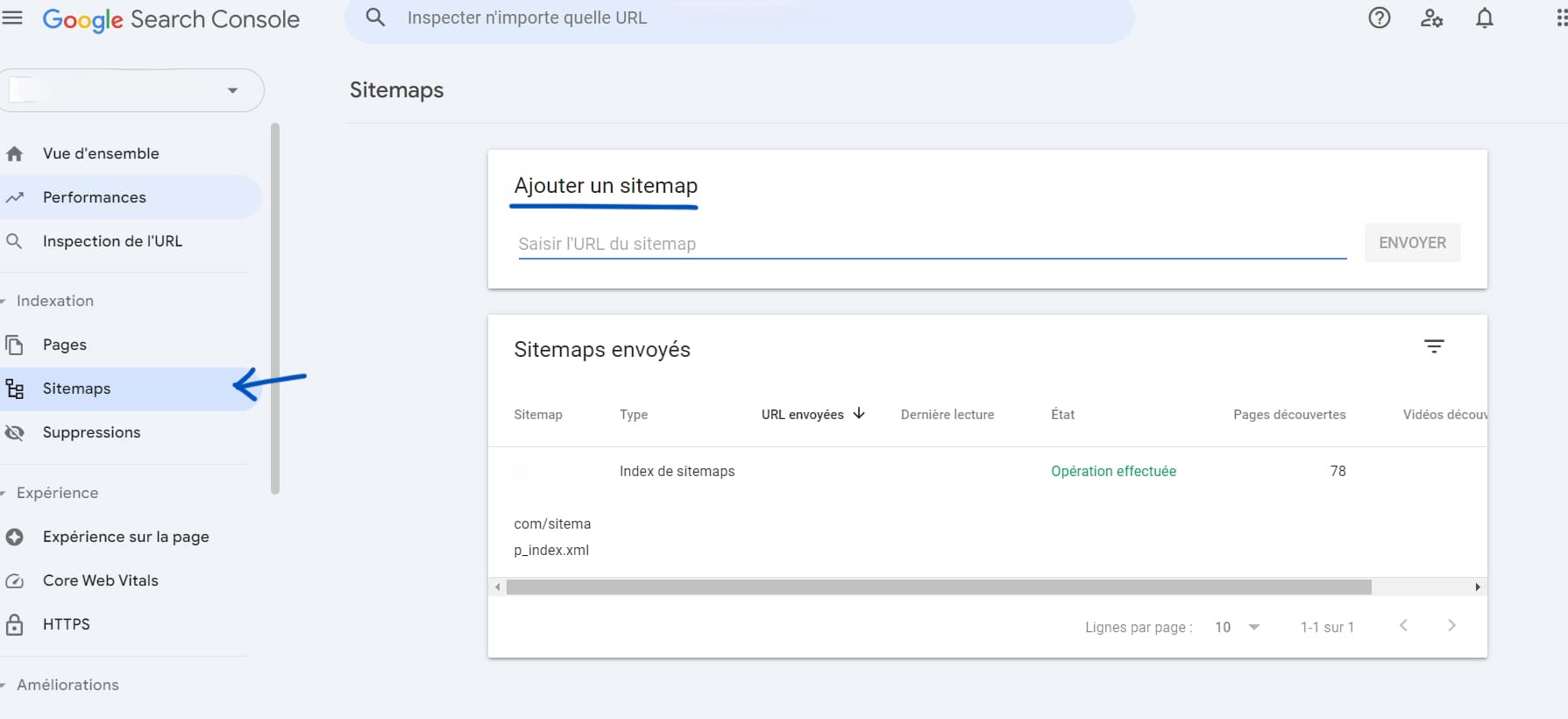
Discover the ultimate tool to manage and optimize your website
And there you have it, you're ready to explore the many features of Search Console! Here's what this tool can do for you, in brief:
Search performance :
- Performance report : Want to know how many clicks and impressions your site gets? This report shows you everything, including click-through rate (CTR) and average position of your pages in search results. Ideal for understanding what works and what can be improved.
- Search queries : curious to know what keywords people use to find your site? This feature gives you the answer.
URL inspection :
- Analysis of individual URLs : you have made changes to a page or published a new article and want them to be indexed quickly? Use this option to check indexing and request re-indexing if necessary. Indexing your site on Google is done naturally, but you can speed things up this way.
Pages :
- Page indexing : Find out which pages are indexed, which have errors and which are excluded. This report also gives you tips for troubleshooting indexing issues.
On-page experience :
- Core Web Vitals : measure the loading speed, interactivity and visual stability of your pages on computer and mobile. The web master takes these criteria into account when ranking pages.
- HTTPS: check in Search Console if all your pages use HTTPS for a secure connection. Protect your users and gain their trust in the blink of an eye.
Manual actions and security :
- Manual actions : oh no, a manual penalty from Google! Don't panic, you will be notified in this dedicated space.
- Security issues : the master of the web watches over you. If there are security concerns like hacks, you are immediately informed here.
Connections :
- Internal and external links : curious to know how your pages are connected to each other and which sites link to yours? Use this feature to explore your internal network and discover your backlinks. Also take a look at the texts of the links (anchors) used!
# 6 Analyze your performance on Google
To analyze your site's performance on Google Search Console, go to your main dashboard. Click on " Performance » in the menu on the left to obtain a detailed analysis:
Clicks : the total number of clicks your pages received from Google search results.
Prints : the number of times your pages appeared in search results.
CTR (click-through rate): the percentage of impressions that led to a click.
Average position : the average position of your pages in search results.
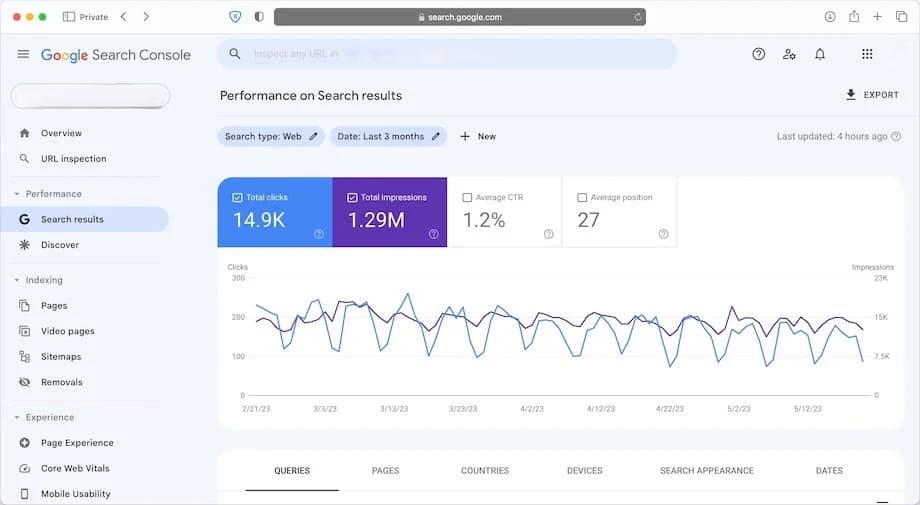
I encourage you to use the filters:
- Date: compare performance over different periods.
- Queries: discover the magic words that Internet users type to find your site.
- Pages: see which are the star pages of your site.
- Country: analyze performance by geographic region. You could discover an unexpected audience on the other side of the globe!
- Devices: Compare performance on desktop, mobile, and tablets.
Don't forget to check the internal links and the backlinks (links pointing to your site) and assess their impact.
Please note: tools are not everything. There quality of your content is the key to attracting your target audience and pleasing the algorithms. Use Google Search Console data to adjust your content: target the right keywords and improve low CTR pages to increase clicks. Offer content that meets user needs. And check Search Console regularly to monitor your performance and refine your strategy!
💡 My advice :
- Connect your site to Google Search Console as soon as possible to improve its presence on the Almighty Google.
- Send your XML sitemap as a priority to facilitate the indexing of your site by Google.
How to add a user to Google Search Console?
Adding a user to the Console is super easy! Here's how to do it:
- Log in to your Google Search Console account.
- Select the property (your website) to which you want to add a user.
- In the left menu, click “Settings”.
- Under “Users and Permissions,” click “Add User.”
- Enter the email address of the user you want to add.
- Choose the permission level (owner, full access or restricted access).
- Click “Add”.
And that's it, it's done! You now have a new user on your team, ready to help you optimize your site!
What is Google Search Console?
Google Search Console? Your essential ally to optimize and manage your website on the Mountain View giant.
Tools for website owners on Google
Optimize your site easily with Google Search Console : a free toolkit which helps you improve the visibility and management of your site on Google.
What are Google Search Console tools used for?
Search Console tools offer you features such as:
- Check if Googlebot (Google crawler) has correctly indexed the pages of your site.
- Access detailed information about your site traffic.
- Discover the keywords that drive traffic to your site.
- Identify technical errors present on your site.
- Receive advice to optimize your SEO.
- Submit and manage your URLs for optimal indexing.
- Analyze your site's performance with detailed reports.
- Examine your backlinks to understand the links pointing to your site.
- Configure alerts to be informed of critical issues.
Search Console is your best friend for making your site visible, attracting quality visitors and boosting your SEO!
Why use the Google search engine?
Google, the number 1 search engine
Do you want to improve the visibility of your site with Google? You are making the right choice, it is king of search. Think of the incredible audience you can reach!
Google is renowned for quality and relevance of its results. Thanks to advanced algorithms (PageRank among others) and a vast page index, it provides fast and accurate responses for all types of content. Google never sleeps, so you can always find what you're looking for, even at 3 a.m.!
Want to do some advertisement ? Google Ads allows you to target the right people at the right time, thus optimizing your advertising budget and your ROI. You transform your ads into real customer magnets.
Google doesn't stop there. With free tools like Google Search Console And Google Analytics 4, you can track and improve the performance of your site. These tools give you valuable information about your traffic and the behavior of your visitors. A real gold mine for your online strategies!
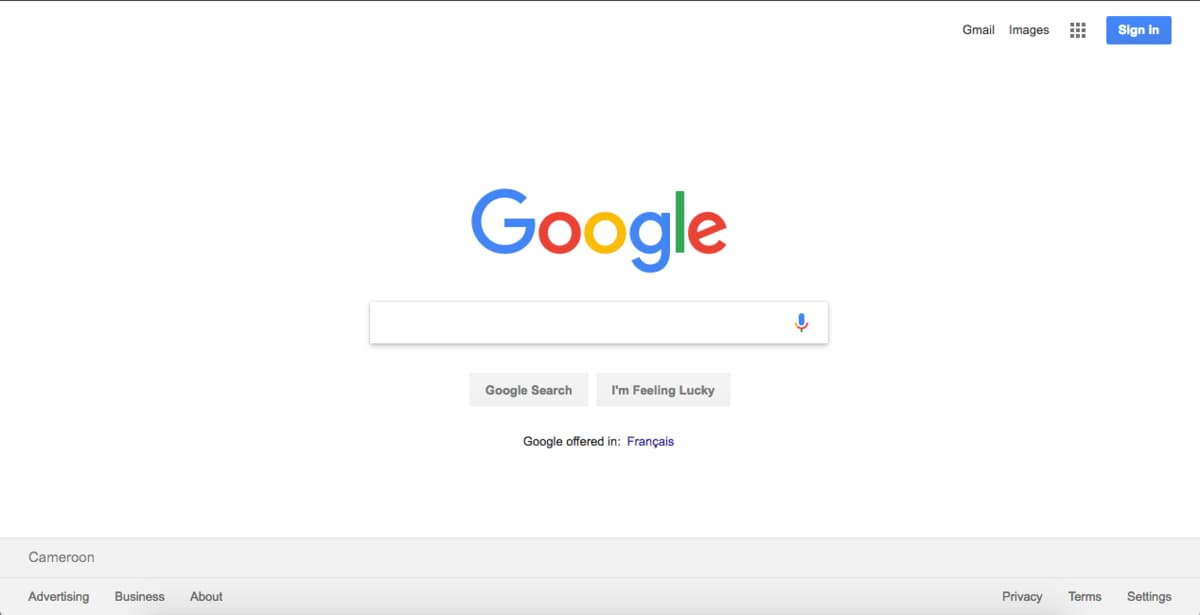
Become visible on Google with SEO
To make your site perform well on Google, SEO is essential. A well-optimized site is more likely to appear at the top of the results. And guess what? The higher you are on the SERP, the more visitors you attract and increase your conversions. The Mountain View giant takes into account more than 200 classification criteria, such as content quality, page loading speed, user experience and site popularity. This is why Search Console is a valuable tool. It helps you monitor and improve all these aspects to boost your SEO.
And why not couple SEO with SEA (Search Engine Advertising) ? By combining these two strategies, you can maximize your online presence. SEA allows you to create paid ads to immediately attract visitors, while SEO works in the long term to strengthen your natural positioning. Together, they form a winning strategy to boost your traffic and achieve your marketing goals!
Google, what is it?
It’s the search giant! A digital brain capable of answering all your requests in just a few clicks. Created in 1998 by Larry Page And Sergey Brin, Google has become the most used search engine in the world. In fact, he holds more than 90 % market share, which means that the majority of online searches go through Google.
And did you know that Google powers other search engines? Yes, when you do a search on AOL Search, Ask, Ecosia or Qwant, it's often Google that does the work behind the scenes.
Another thing: Google uses artificial intelligence (AI) to make its services even more efficient. One of the flagship projects is Google Gemini, a highly advanced AI that helps improve searches and provide personalized recommendations. Google becomes a full-fledged answer engine!
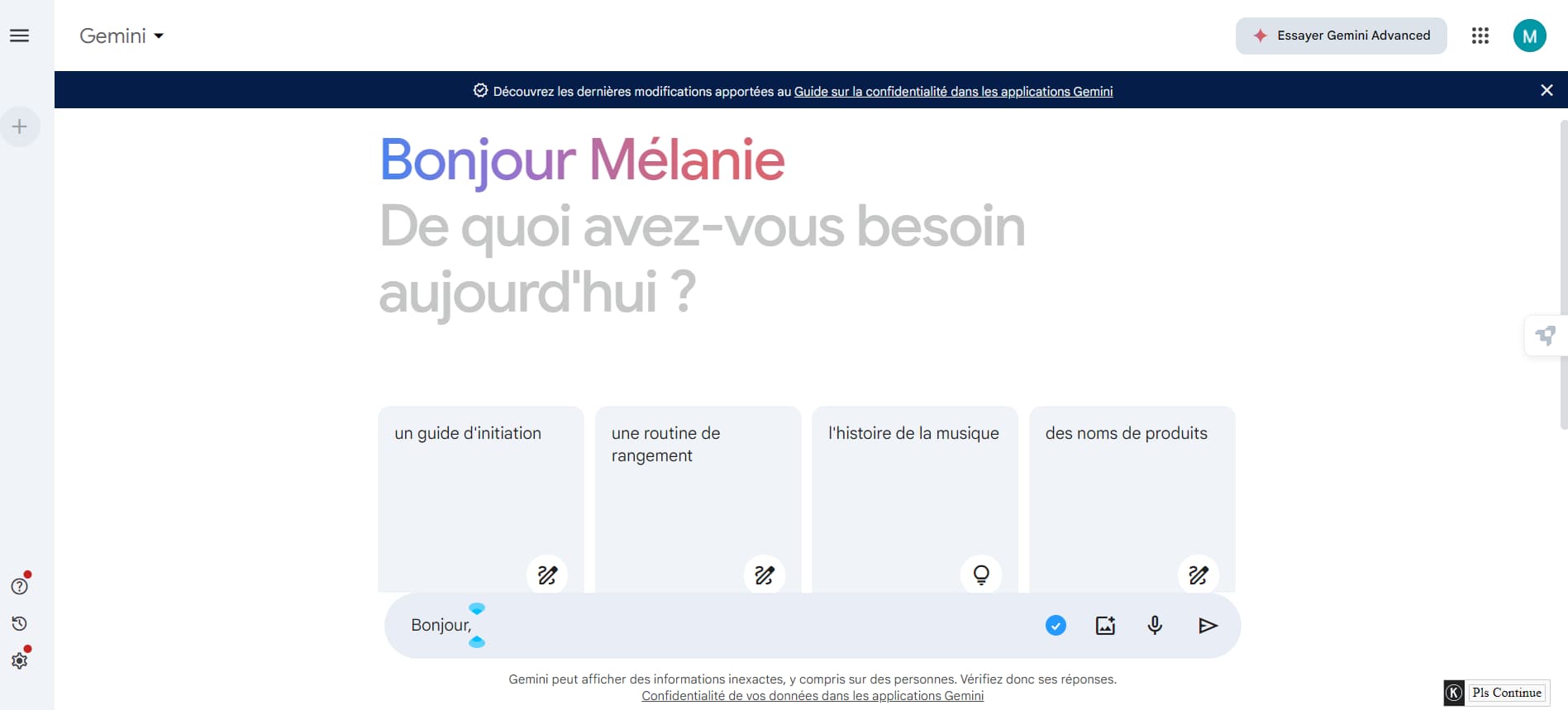
But Google is not just a search engine. It's a complete ecosystem of tools and services that you probably use every day without even thinking about it. Here are some of the must-sees:
- Gmail : your favorite mailbox for sending and receiving emails.
- Google Maps : to find your way, discover new places and even check traffic in real time.
- Youtube : video heaven, whether for tutorials, vlogs, or your favorite music videos.
- Google Drive : to store and share your files easily, accessible from anywhere.
- Google Translate : an essential tool for translating text into several languages.
- Google Meet : for your video conferences, whether for work or to stay in touch with your loved ones.
- Google Ads : for businesses that want to advertise online in a targeted and effective way.
- Google Analytics : to analyze your website traffic and better understand your visitors.
- Google Search Console : a valuable tool to optimize the performance of your site in search results.
- Google Workspace (formerly G Suite): A suite of productivity tools for businesses, including Gmail, Drive, Docs and more.
With all these services, Google is truly the indispensable ally of our digital lives, helping us stay connected, informed and organized.
Additional resources:
Beehiiv Growth Tutorials has released a video guide on creating Google Search Console accounts. You can watch it on YouTube (in English): Creating Google Search Console account
What you must remember
Félicitations, vous savez comment ajouter son site à Google Search Console ! Maintenant, vous disposez d'outils indispensables pour améliorer votre présence en ligne. Que ce soit pour des diagnostics techniques, l'analyse du trafic, la recherche de mots-clés ou la sécurité, tout est passé au peigne fin pour que votre site brille sur le web.
To set up Google Search Console, follow these simple steps:
- Create a Google account, if you haven't already.
- Go to Google Search Console.
- Add a property (your website).
- Check your site ownership.
- Explore Google Search Console features.
- Analyze your performance on Google.
Ready to improve your online presence on Google? If you have any questions or need help getting started with SEO for your website, please do not hesitate to contact me.
Share on
